Almost every one of us does most of their day to day computing inside a browser. That’s why cloud computing is becoming more popular, as we can access our files from anywhere in the world.
However, we still would like to put our locally installed software to some use by editing and modifying the files we save in the cloud.
Dropbox is more in-line with such kind of workflow. But if you use Google Drive to save all your files, the good news is that it is now possible to open the saved files with the apps you have installed on your PC.
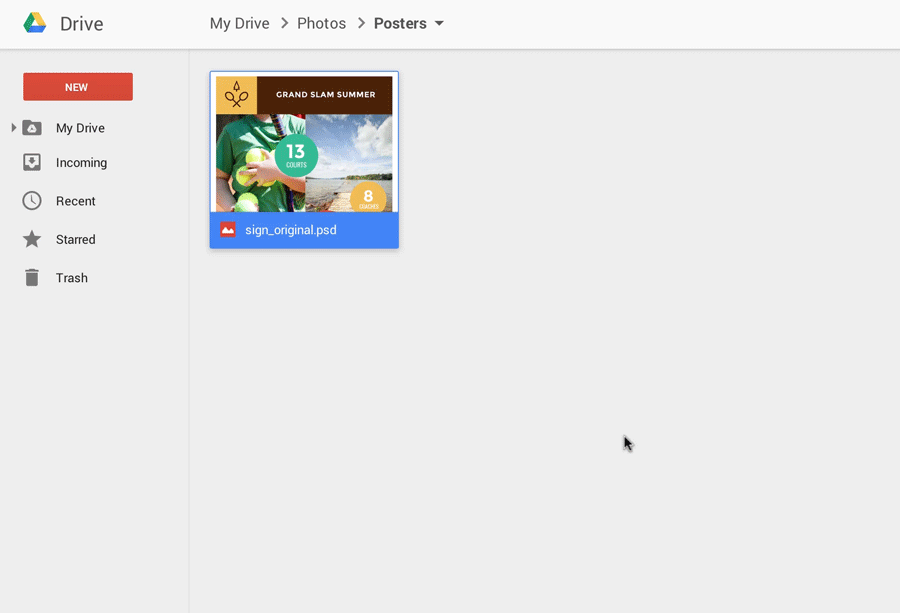
You don’t have to worry about converting the file to make it compatible, as it’s all done by Google. So, now you can open Word files in Microsoft Word, Photos, and other imaginary in heavy software like Adobe Photoshop.
It was one reason I didn’t put all my files in Google Drive and relied on workarounds to open Google Docs files in Microsoft office.
Google has been promoting cloud computing and has even launched Chrome OS, which helps people do everything right inside a browser; it is good to see that Google still cares for people who use other OS and wants to make their lives easy.
How to get started?
Install the latest version of the Drive app for Mac or PC and sync your files. Then, visit Google Drive in your Chrome browser (make sure you’re on the new Google Drive).
Finally, right-click on the file and select “Open with” to see a list of compatible applications on your computer that can open it.
For example, you can open a PDF file with Adobe Reader or a .psd with Photoshop, make your edits and save back changes to Drive, which will sync across all your devices and other collaborators.

